In Ubuntu 10.04 Lucid Lynx there will be "MeMenu" menu on panel that will let you broadcast to social networks such as Twitter and Facebook, set your status for instant messaging, and access settings for instant messaging, microblogging, and Ubuntu One.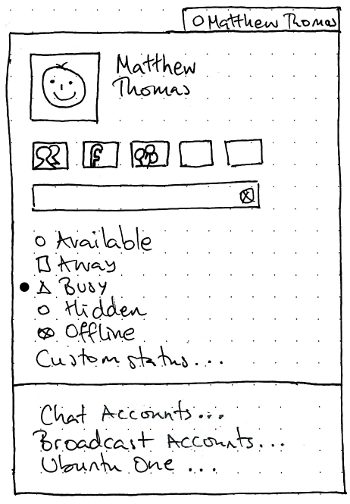
MeMenu will allow You to change status for IM and add custom status.
You will be able to use Twitter from MeMenu.
Change status for Facebook.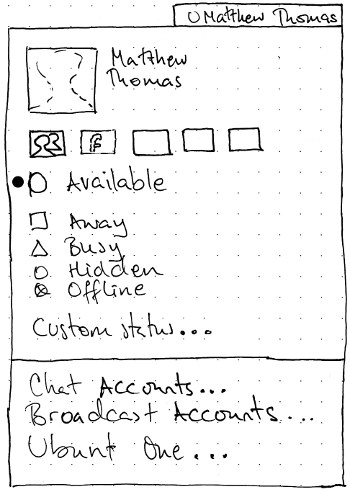
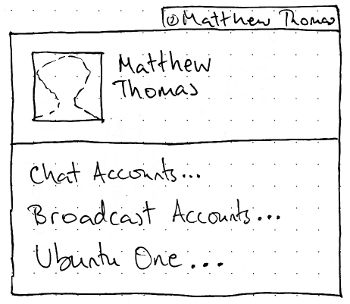
The broadcast field should be present if you have at least one broadcast account set up. It should be sensitive whenever at least one broadcast account item is checked. There is no extra submit button; text is submitted by pressing Enter.
Submitting text should do nothing (even leaving the caret where it is) if any of the checked broadcast accounts have a character limit that is exceeded by the field’s current context. Otherwise, submitting text should close the menu, and post that text to all broadcast accounts whose account items are checked. If any of them should accept the submission but fail, a notification bubble should be displayed with title text of the form “Status could not be updated” and body text of the form “for {comma-and-space-separated list of accounts that failed}”.
If your last posting to all currently selected broadcast accounts was the same (for example, if you have only one broadcast account item checked), the default contents of the field should be the text of that last posting. (This should stay up-to-date even if your last posting was from another client or another computer.) In all other cases, the default contents of the field should be nothing.
The trailing end of the field should have a Reset icon. ↺ Pressing this icon, or opening the menu, should reset the field to the last successfully transmitted entry.
This section is present only if you have set up any instant messaging accounts. It consists of radio items with icons and labels for “Available”, “Away”, “Busy”, “Hidden”, and “Offline”, and an item with label only for “Custom Status…”. Each item should be sensitive only if the account item is checked for at least one chat account that supports it. Test case: Check a Facebook item and no other items. “Available” and “Offline” should be sensitive, while the other status items should not. Test case: Check a Twitter item and no other items. None of the status items should be sensitive.
A status item should be checked if all the currently selected chat services are set to that status. It should be set to indeterminate status if not all, but at least one, of the currently selected chat services are set to that status.
Activating any of the items except “Custom Status…” should close the menu and set your instant messaging status for all checked chat accounts that support that status. Activating “Custom Status…” should open a dialog for setting a custom status.
The dialog should be resizable; any extra size should be consumed by an enlarging “Set status” field.
The “Set status” field should allow a single line of text, but wrap it to multiple lines if necessary.
The menu underneath should be for choosing the type of status: Available, Away, or Busy.
The “Set” button should have Enter as its access key. It should be sensitive even if the “Set status” field is empty; this should be equivalent to setting a non-custom status.
If submitted, the custom status should be set for all checked chat accounts that support custom statuses.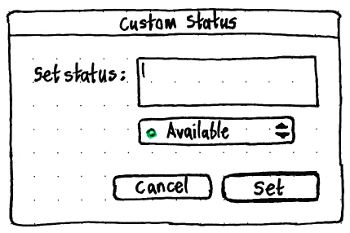
Also About Me menu will look like this: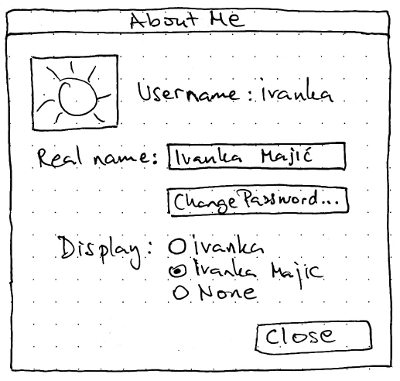
I am looking forward to MeMenu...
Update:
MeMenu will included in Ubuntu 10.04 Lucid Lynx Alpha 3
Dec 17, 2009
MeMenu, IM and Social Network Menu For Ubuntu 10.04
Subscribe to:
Post Comments (Atom)

2 comments:
I'm testing Lucid right now and an update came through the other day that included the MeMenu, and it really is everything that you are making it out to be. I can't wait for alpha 3 when all the features work the way Shuttleworth wants them too :D
Thats great.
I am having problems with "Partial Upgrade" so i can't update MeMenu :(
Post a Comment