A You may notice with new Ubuntu 10.04 Lucid Lynx come new version of Xorg, and with new Xorg comes new problems.
The old nVidia 185 are incompatible with the newest Xorg.
The 195 beta nVidia drivers work with newest Xorg.
*195 drivers are beta, You are installing them at Your own risk...
First, You need to add the Nvidia Vdpau Team PPA to our package sources. Open up a Terminal and type:sudo add-apt-repository ppa:nvidia-vdpau/ppa
Next type:sudo apt-get update
After that, You need to installt the nvidia-glx-195 and nvidia-195-modaliases packages:sudo apt-get install nvidia-glx-195 nvidia-195-modaliases
When it's done restart computer, after that open again terminal and run:sudo nvidia-xconfig
And You're done.
Dec 26, 2009
How To Fix Problems With Xorg And nVidia Drivers In Ubuntu 10.04
Labels: lucid, TipsAndTricks, tutorials
Dec 23, 2009
How to Enable Mouse Integration For Ubuntu 10.04 In VirtualBox
Mouse integration is very important to Me in VirtualBox, if mouse integration is not enabled You need to pres host key to switch from virtual machine to system.
First when I installed Ubuntu 10.04 Lucid Linx Pre-Alha mouse integration worked fine.
After upgrading to Ubuntu 10.04 Lucid Lynx Aplha 1 (clean installation) mouse integration did not worked.
To install mouse integration first You need to install virtualbox guest additions, to install virtualbox guest additions pres host + D.
That will insert CD in virtual machine, enter that CD and run autorun.sh.
When installation is done go to terminal and type:
sudo gedit /etc/X11/xorg.conf
Paste those lines into your xorg.conf
Section "InputDevice"
Identifier "Configured Mouse"
Driver "vboxmouse"
Option "CorePointer"
EndSection
Restart virtual machine and You're done!
Dec 21, 2009
Humancity, Proposed Theme For Ubuntu 10.04
This is same as Human only metacity theme is changed.
Concept
The art is made with Inkscape. I will public some proposal versions. So I hope for some comments in critics and ideas. I can do only the graphical-part.
About my idea: "I think the Metacity should be more EyeCandy than in the current version (Karmic). It's nice, but a little bit hard and a old trend. I want make a Metacity, what is modern, pretty and as small as possible. Small, because the waste of space for a Windowsdecoration is in my Eye not wished by the most of users. At moment I will draw some ideas with the current color of the Metacity in Karmic. In the end I will draw more color-variations, too."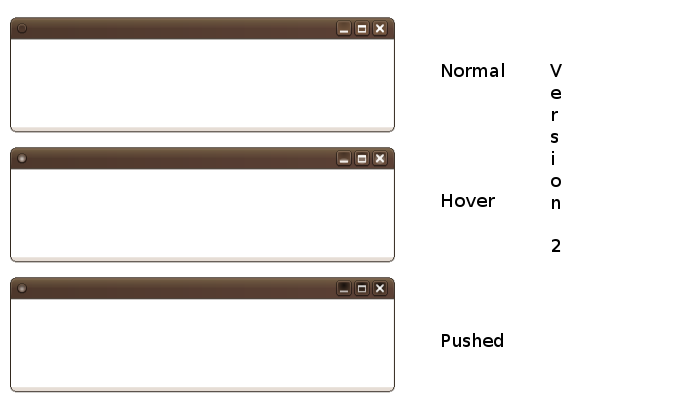
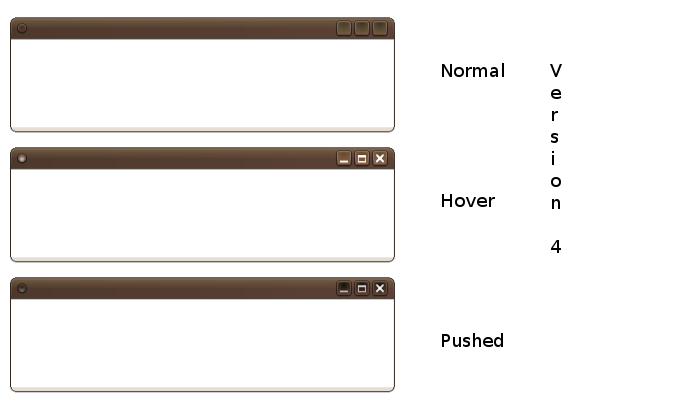
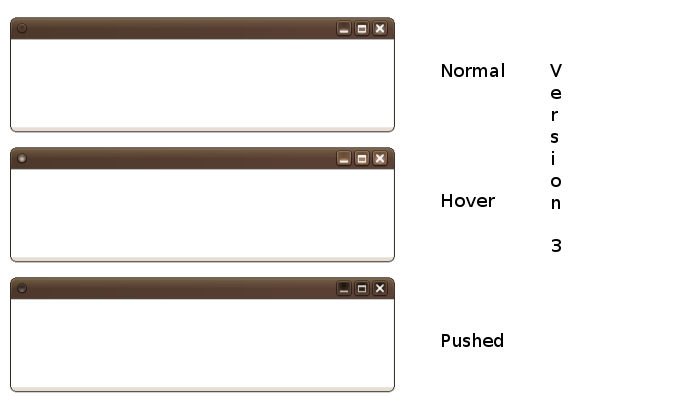
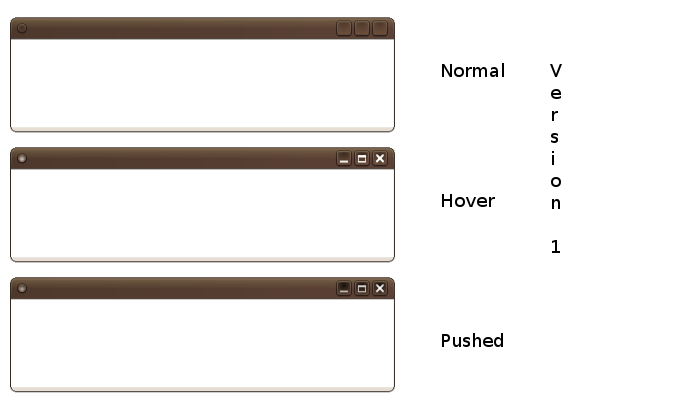
Dec 18, 2009
Dec 17, 2009
MeMenu, IM and Social Network Menu For Ubuntu 10.04
In Ubuntu 10.04 Lucid Lynx there will be "MeMenu" menu on panel that will let you broadcast to social networks such as Twitter and Facebook, set your status for instant messaging, and access settings for instant messaging, microblogging, and Ubuntu One.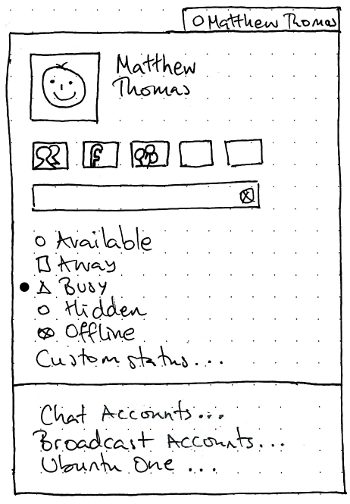
MeMenu will allow You to change status for IM and add custom status.
You will be able to use Twitter from MeMenu.
Change status for Facebook.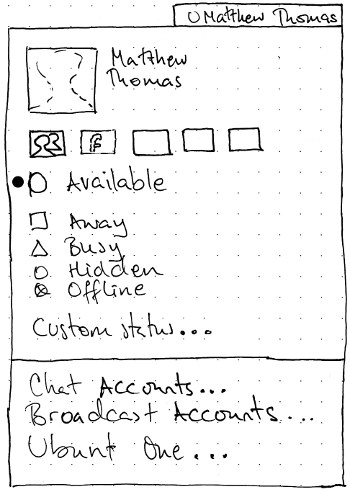
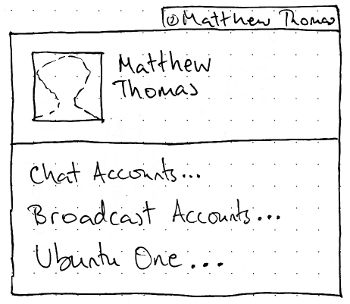
The broadcast field should be present if you have at least one broadcast account set up. It should be sensitive whenever at least one broadcast account item is checked. There is no extra submit button; text is submitted by pressing Enter.
Submitting text should do nothing (even leaving the caret where it is) if any of the checked broadcast accounts have a character limit that is exceeded by the field’s current context. Otherwise, submitting text should close the menu, and post that text to all broadcast accounts whose account items are checked. If any of them should accept the submission but fail, a notification bubble should be displayed with title text of the form “Status could not be updated” and body text of the form “for {comma-and-space-separated list of accounts that failed}”.
If your last posting to all currently selected broadcast accounts was the same (for example, if you have only one broadcast account item checked), the default contents of the field should be the text of that last posting. (This should stay up-to-date even if your last posting was from another client or another computer.) In all other cases, the default contents of the field should be nothing.
The trailing end of the field should have a Reset icon. ↺ Pressing this icon, or opening the menu, should reset the field to the last successfully transmitted entry.
This section is present only if you have set up any instant messaging accounts. It consists of radio items with icons and labels for “Available”, “Away”, “Busy”, “Hidden”, and “Offline”, and an item with label only for “Custom Status…”. Each item should be sensitive only if the account item is checked for at least one chat account that supports it. Test case: Check a Facebook item and no other items. “Available” and “Offline” should be sensitive, while the other status items should not. Test case: Check a Twitter item and no other items. None of the status items should be sensitive.
A status item should be checked if all the currently selected chat services are set to that status. It should be set to indeterminate status if not all, but at least one, of the currently selected chat services are set to that status.
Activating any of the items except “Custom Status…” should close the menu and set your instant messaging status for all checked chat accounts that support that status. Activating “Custom Status…” should open a dialog for setting a custom status.
The dialog should be resizable; any extra size should be consumed by an enlarging “Set status” field.
The “Set status” field should allow a single line of text, but wrap it to multiple lines if necessary.
The menu underneath should be for choosing the type of status: Available, Away, or Busy.
The “Set” button should have Enter as its access key. It should be sensitive even if the “Set status” field is empty; this should be equivalent to setting a non-custom status.
If submitted, the custom status should be set for all checked chat accounts that support custom statuses.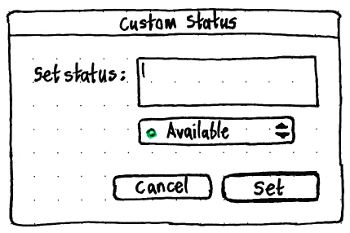
Also About Me menu will look like this: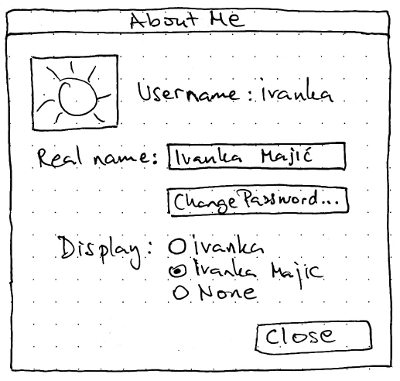
I am looking forward to MeMenu...
Update:
MeMenu will included in Ubuntu 10.04 Lucid Lynx Alpha 3
Dec 16, 2009
Ubuntu 10.04 LTS: The Lucid Lynx Boot
Ubuntu 10.04 LTS: The Lucid Lynx boot video on VirtualBox
Nautilus In Ubuntu 10.04 Detects Autorun Software
Nautilus in Ubuntu 10.04 now detects autorun and displays it when You enter media that contains autorun.
It displays button that allows you to start autorun.
This is very useful when You don't know witch file to start.
Dec 15, 2009
Ubuntu 10.04 LTS: The Lucid Lynx Alpha 1 Installation Video
Here is a video of installation of Ubuntu 10.04 LTS: The Lucid Lynx Alpha 1
Music: Sober And Irrelevant by In Flames
Read More Ubuntu 10.04 Alpha 1.
Dec 14, 2009
Ubuntu 10.04 Alpha 1, First Impression
Ubuntu 10.04 Alpha 1 is out, I download it and installed it on VirtualBox.
I have installed pre-alpha release but I didn't update it to alpha 1 because I wanted fresh installation.
First i wanted to install it to My old PC but notice problems with Ubuntu Software Center when I tried Ubuntu 10.04 in Live mode.
They changed cd boot menu, it is same but image is white.
Installation is same as in Ubuntu 9.10 and 10.04 pre-alpha
Check Ubuntu 10.04 Alpha Installation Video
Installation went fine.
I had problems with Compiz after installing virtualbox guest additions, by default it enables compiz when drivers for GPU are installed (and I enabled 3D in virtual box) when I restarted Ubuntu cursor was gone. It was there but it was transparent.
I solve this issue with disabling effects (compiz).
And I notice that mouse integration didn't work.
I didn't have this problems after installing virtualbox guest additions in Ubuntu 10.04 pre-alpha.
They didn't change application stack in Ubuntu 10.04 Alpha 1, Gimp, F-Spot are here Music Store and other new announced application are not included.
There are less games, only 5 games.
The Indicator Applet still have bug, also Ubuntu Software Center doesn't starts it work but You must update Ubuntu (there is fix in updates).
I din't tested it more because i was sick last 4 days, this weak I will post more info about Ubuntu 10.04 Alpha 1.
Dec 10, 2009
Ubuntu 10.04 LTS Lucid Lynx Alpha 1 Available For Download
Ubuntu 10.04 LTS Lucid Lynx Alpha 1 is available for download.
- Desktop CD
There are two images available, each for a different type of computer:
PC (Intel x86) desktop CD
For almost all PCs. This includes most machines with Intel/AMD/etc type processors and almost all computers that run Microsoft Windows, as well as newer Apple Macintosh systems based on Intel processors. Choose this if you are at all unsure.
64-bit PC (AMD64) desktop CD
Choose this to take full advantage of computers based on the AMD64 or EM64T architecture (e.g., Athlon64, Opteron, EM64T Xeon, Core 2). If you have a non-64-bit processor made by AMD, or if you need full support for 32-bit code, use the Intel x86 images instead.
- Server install CD
There are two images available, each for a different type of computer:
PC (Intel x86) server install CD
For almost all PCs. This includes most machines with Intel/AMD/etc type processors and almost all computers that run Microsoft Windows, as well as newer Apple Macintosh systems based on Intel processors. Choose this if you are at all unsure.
64-bit PC (AMD64) server install CD
Choose this to take full advantage of computers based on the AMD64 or EM64T architecture (e.g., Athlon64, Opteron, EM64T Xeon, Core 2). If you have a non-64-bit processor made by AMD, or if you need full support for 32-bit code, use the Intel x86 images instead.
- Alternate install CD
setting up automated deployments;
upgrading from older installations without network access;
LVM and/or RAID partitioning;
installs on systems with less than about 256MB of RAM (although note that low-memory systems may not be able to run a full desktop environment reasonably).
In the event that you encounter a bug using the alternate installer, please file a bug on the debian-installer package.
There are two images available, each for a different type of computer:
PC (Intel x86) alternate install CD
For almost all PCs. This includes most machines with Intel/AMD/etc type processors and almost all computers that run Microsoft Windows, as well as newer Apple Macintosh systems based on Intel processors. Choose this if you are at all unsure.
64-bit PC (AMD64) alternate install CD
Choose this to take full advantage of computers based on the AMD64 or EM64T architecture (e.g., Athlon64, Opteron, EM64T Xeon, Core 2). If you have a non-64-bit processor made by AMD, or if you need full support for 32-bit code, use the Intel x86 images instead.
Download Ubuntu 10.04 LTS Lucid Lynx Alpha 1 Desktop (AMD64)
Download Ubuntu 10.04 LTS Lucid Lynx Alpha 1 Server (AMD64)
Download Ubuntu 10.04 LTS Lucid Lynx Alpha 1 Alternate (AMD64)
For more downloads and download over BitTorrent click here.
I don't recommend to install Ubuntu 10.04 on Your primary computer, if you want to test it use VirualBox VMW Fusion.
I am now downloading and tomorrow I will post screenshots videos and more info for Ubuntu 10.04 LTS Lucid Lynx Alpha 1, so stay tuned.
Dec 8, 2009
KDE SC 4.4 Preview
Here is a preview of KDE 4.4, witch will be in next version in Kubuntu 10.04
I like it, maybe i install Kubuntu 10.04 instead of Ubuntu 10.04 in the end ;)
Labels: Videos
Dec 7, 2009
Ubuntu 10.04 Will Get New Scanning Tool - "Simple Scan"
Currently Ubuntu have Xsane as default scanning tool.
But Xsane has many options, has a style that does not integrate into the current Ubuntu desktop and does not allow scanning from within applications. In Karmic it was proposed to peplaced Xsane with the application Gnome-Scan, but Gnome-Scan was not found to be stable enough. 
Simple Scan will replace Xsane in new upcoming Ubuntu 10.04 Lucid Lynx.
Simple Scan will provide a new UI for users wanting to scan documents as the current default ‘XSane’ is both way to complex for simple use and doesn’t integrate into the Ubuntu desktop nor allow scanning from within applications.
If You want to try Simple Scan You can download it @ people.ubuntu.com
Simple Scan tool is still in development status so there are bugs.
Dec 5, 2009
Opklaar, New Ubuntu 10.04 Lucid Lynx Proposed Theme
Opklaar is new Ubuntu 10.04 Lucid Lynx proposed theme.
Opklaar is African for clear, the general idea behind this design is to be clear, clean and crisp. In addition I have included Ubuntu's recurring brownn style whilst upholding the clear look.
ConceptI feel when this concept is made, the 'Still Life Brushed ' icon theme from gnome.org will fit it beautifully.
Please note that this project is undergoing, the current design is of a poor standard, I have made it quickly to show how I will build on my idea.
This theme is not available for download.
In my opinion I don't like this theme because large fonts on menu, but only is presented one screenshot of one window so I cant see rest of theme and decide.
No More Entries In Ubuntu 10.04 System Menu
With last upgrade You may notice some system menu.
You may lost all items except Ubuntu SW Center, File Management, MM System Selector and got two Byobu entries, or only got two Byobu entries like me.
This will be shown only in post's page
Bug is in gnome-menus_2.28.0.1-0ubuntu2 more info @ bugs.launchpad.net
To solve this bug just update again.
Dec 4, 2009
Ubuntu 10.04: Update Manager Offers a "Partial Upgrade"? Read This!
You should read this if You are using Ubuntu 10.04 (Pre)Alpha.
During the development cycle of Ubuntu 9.10, we've been flooded with threads asking for assistance related to issues caused by careless usage of the "Partial Upgrade" feature of Update Manager, which hinted to a poor understanding of package management and the way updates happen in the development branch.
In an effort to help with this situation, this document aims to clarify what a "Partial Upgrade" is, and why, in most cases, you'll want to avoid it.
Summary
or "I don't really care if I keep messing things up and wasting my and others' time with preventable problems, and you have 30 seconds to convince me to care!"
If you use Update Manager to upgrade your packages, and it offers to do a "Partial Upgrade", do not accept it without thoroughly checking what packages it offers to remove, upgrade and install. If you do, you will most likely end up removing packages that shouldn't be removed, and waste time and effort repairing your testing installation and asking for assistance.
Most "Partial Upgrade" situations occur due to package archive inconsistencies, which will typically be resolved within a few hours. If your package manager is confused, and so are you, simply wait and hold off the updates until things settle down.
Short Version
or "Hmm, so I shouldn't blindly do "Partial Upgrade"s and dist-upgrade? I didn't know that..."
Due to the fact that uploads to the repositories of the active development branch are asynchronous and uncoordinated, dependencies of certain packages may arrive later than the dependent package. This causes package management tools such as Update Manager, which are mainly meant to be used with stable releases of Ubuntu where the package archive is always consistent, to interpret the situation as requiring a dist-upgrade to install new packages and/or repair packages in a "reqreinst" (requires reinstallation) state. What Update Manager performs when doing a "Partial Upgrade" is a dist-upgrade.
When testing development releases, most of the time, a "Partial Upgrade" is undesired. The situations where it's needed are limited to new packages obsoleting old ones (as in the case of the software-center package replacing software-store) and package removals from the archive.
Do not assume that since you're running a development release, a "Partial Upgrade" is necessarily warranted.
Long Version
or "I want to be a better tester! I care! Tell me more!"
In its normal operating mode, Update Manager will not offer to remove packages. This is the equivalent of "apt-get upgrade"ing your existing packages. In "Partial Upgrade" mode, it can. Sometimes, the removal is warranted, such as when a package is obsoloted by a new one. Other times, it will not be, and a "Partial Upgrade" can offer to remove important packages due to missing dependencies.
Now, the key question:
"How do I know whether a package is actually meant to be replaced or removed?"
There's more than one way:
https://launchpad.net/ubuntu/+source/package_name/+changelog
where package_name is the name of the source package you're curious about. The most recent changelog entry will indicate the reason for the removal or replacement, if there is one.
For an example scenario of using the list of recent changes to determine whether a package removal and "Partial Upgrade" is safe, refer to the next post.
A typical interaction with a package manager involves the following three steps:
If you skip the third step, assuming that simply updating your package information and hitting "Apply" or pressing "Enter" when the prompt comes up will give you the latest changes, and/or that since you're running a development release, any kind of package conflict / removal / replacement, even those that seem to intentionally remove lots of packages, are to be expected, you'll keep breaking your installation unnecessarily. Don't do that. Review that list of changes.
While asking for and providing assistance regarding testing is one of the main functions of this forum, learning the basics of using development releases is a prerequisite for doing useful testing, and if lots of people keep messing up their testing installations due to being unfamiliar with those basics, the forum will get flooded with duplicate threads and quicky become much less useful to everyone.
More info @ ubuntuforums.org
Dec 2, 2009
Ubuntu 10.04 Is Getting Nouveau DRM
Nouveau would be pulled into Ubuntu 10.04 as the default NVIDIA graphics driver replacing the current open-source NVIDIA driver.What is Nouveau?
The nouveau project aims to build high-quality, open source drivers for nVidia cards.
The Nouveau driver stack isn't stable or officially released yet, but the 2D portion is in good standing and the 3D portion written to use Gallium3D is progressing (recent status update). The Nouveau driver has been used by default in two Fedora releases, but on the Ubuntu side it will be the default starting with Ubuntu 10.04A meeting was held today on IRC regarding Nouveau in Ubuntu's kernel. In particular, with Ubuntu 10.04 LTS planning to ship with the Linux 2.6.32 kernel, which has no support for Nouveau, it's to be decided what DRM code to back-port into this Ubuntu kernel. The entire drm-next tree (the DRM code that will appear in Linux 2.6.33) could be pulled in, but that's risking more regressions and other graphics updates outside of the Nouveau driver (though we would love for this pull to happen!), or to just manually pull in the Nouveau-specific patches. This specific matter is to be discussed more at tomorrow's Ubuntu kernel meeting. The drm-next patch-set weighs in at about 2.9 megabytes of code.
Nouveau DRM code may be added to Ubuntu 10.04 Alpha 1 or later release of Ubuntu 10.04.

