The plans for Ubuntu 10.04 are to change from Usplash to Plymouthfor the boot splash screen, providing a flicker-free experience on Intel, NVIDIA and ATI hardware.
For those who do not know, Plymouth, graphical boot manager developed by Red HatThis specification details the foundation team plans for the technology for the Lucid Lynx boot experience, changing from using usplash to plymouth to provide the graphical splash screen while waiting for the boot to complete. The "look" and "theme" components are not covered here.
More info @ wiki.ubuntu.com
Nov 30, 2009
Ubuntu 10.04 Has Switched From Usplash To Plymouth
UbuntuSun Theme Available For Download
UbuntuSun is proposed theme for new upcoming Ubuntu 10.04 The Lucid Lynx.
This theme got most attention from people and most likely it will me default theme for Ubuntu 10.04.
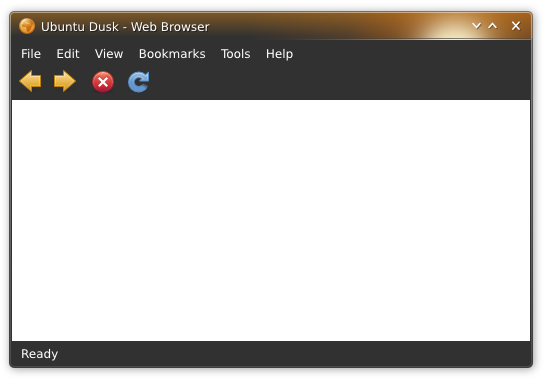
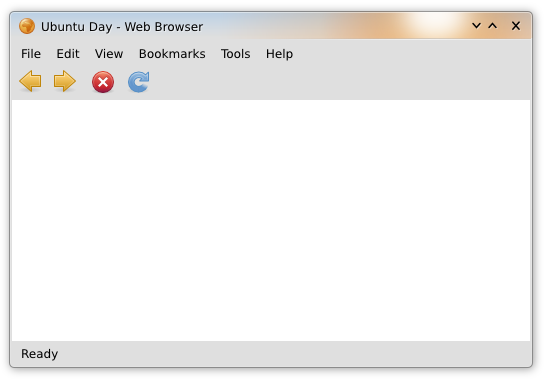
In package it come 3 variants Dawn, Day & Dusk.
Download UbuntuSun from gome-look.com
Interested in more Ubuntu 10.04 proposed themes? Check here!
Nov 27, 2009
Video Of Ubuntu 10.04 LTS: The Lucid Lynx Pre-Alpha
I finally recorded it and upload it to YouTube :)
FAQ:
Q: Where I can download Pre-Alpha of Ubuntu 10.04
A: You can download Pre-Alpha of Ubuntu 10.04 here, You can read more info here.
Q: Where I can get wallpaper?
A: You can download Lucid Lynx wallpapers here.
Q: I don't have that theme when I installed Ubuntu 10.04.
A: That is only proposed theme for 10.04, You can download it here.
Nov 26, 2009
Canonical Drops Support for LPIA on Ubuntu 10.04
Canonical announced that the LPIA (Low-Power Intel Architecture) architecture would no longer be supported.Canonical drops support for LPIA because users are not interested in LPIA.
The developers decided to retire it."During a discussion at the Lucid Lynx Ubuntu Developer Summit on the future of the architecture, all participants agreed that retiring the architecture would be a net benefit to Ubuntu. Several participants volunteered to investigate the performance and power consumption of lpia vs. i386, with the intention of bringing these improvements forward in future releases." - Steve Kowalik said in the official announcement.
Canonical added support for LPIA a couple of years ago and it was used by the Ubuntu Mobile project, for the recent Intel mobile CPUs with support for this lower-power architecture. The LPIA or Low-Power Intel Architecture is similar to the IA32 (also known as i386 or x86) architecture, but with dissimilar compile-time optimizations. However, Steve Kowalik added that the Intel CPUs would work very well with IA32: "Recent announcements by Intel indicate that processors supported by the lpia architecture are expected to remain compatible with the IA32 instruction set, so there is a reduced expectation of the need to retain a separate architecture to address future requirements. As of 9.10, lpia and i386 share the kernel configuration, reducing most of the benefits potentially available in previous Ubuntu releases."
Support for the LPIA architecture will be provided on the Ubuntu 9.10 until April 2011.
LPIA users will be unable to upgrade to Ubuntu 10.04.
Wasp, New Ubuntu 10.04 Lucid Lynx Proposed Theme
Wasp is theme that would fit perfect in Ubuntu 10.04.
I have been using this theme since Ubuntu 9.04
Wasp is a suite of GTK, Metacity, Xfwm and GDM themes. It includes:
Wasp is the first theme (as far as i know) that has a script to take care of OpenOffice.org apps.
Wasp takes care of most used apps with adhoc configurations: no strange behaviour like dark toolbar where it shouldn't be, no redundant borders, no compromise on general setting just because of a strange behaviour in one app.
Wasp is not dark and is not light: dark is beauty where it can be applied, so Wasp is dark where it is beauty.
Don't like orange/brown colors? just use GNOME Appearance and choose all colors you want, Wasp is totally recolorable.
In Wasp-Alt theme i put all configurations that i don't like but most people wants, or configurations that make less troubles and are more compatible. For now, Wasp-Alt differ for scrollbars, Nautilus and Gnome Terminal configurations.
Wasp-Hard is a darker version of Wasp, it is suited for everyone and in particular for globalmenu users.
If you want to restore OpenOffice.org settings just re-run the ooo.sh script.
Download Wasp Theme
Download Wasp GDM Theme
Nov 22, 2009
Ubuntu 10.04 Lucid Lynx Proposed Themes: Kioo And UbuntuSun
Here are two theme that maybe will find spot in new Ubuntu 10.04 Lucid Lynx.
Themes names are Ubuntu Sun (perfect for april) and Kioo.
- Ubuntu Sun:
As some people like dark themes and some people like bright themes, why not combine them into one set of matching themes with different shades? This is an idea for a Metacity theme that is based on the idea of having the sun shine into your windows. Could there be a better leitmotiv for the window design of a lucid release? The theme could be combined with any GTK theme if they are modified to have flat menu and tool bars.
The user can choose between three different moods of the theme, representing different positions of the sun and thus different levels of brightness: Dawn, Day and Dusk.
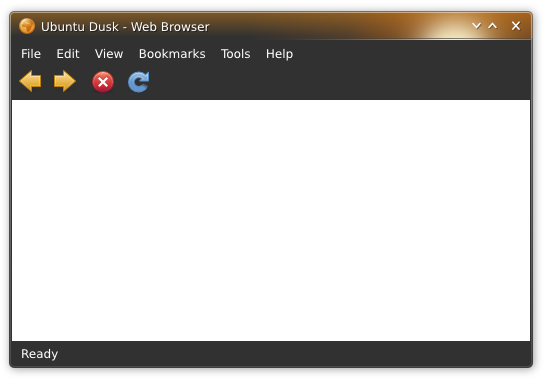
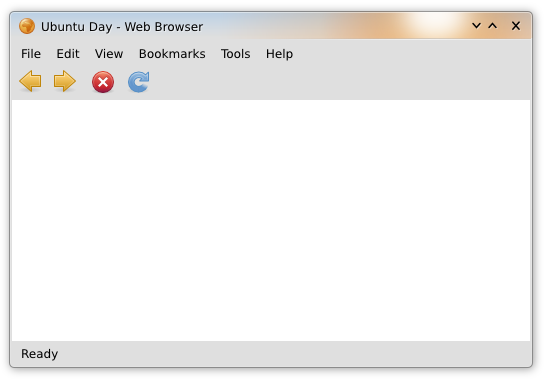

Ubuntu Sun looks very nice, but theme is not available for download :(
- Kioo:
Kioo is the Swahili word for glass. The glassy look of this theme is why I chose this word as the name of the theme.
The Kioo theme is a balance between shades of grey, brown and orange resulting in a theme which is easy on the eyes in any lighting condition.

Unlike Ubuntu Sun theme Kioo theme can be downloaded, if You like Kioo theme You can download it here.
Kioo theme require Human icon theme, if you are running Ubuntu 9.10+ click customize and change icons to Chumanity-Dark.
Nov 21, 2009
Interview with Marjo Mercado
Interview with Marjo Mercado - Ubuntu QA Team Lead - recorded at UDS Lucid Developer Summit on 19th November 2009.
Labels: Videos
Interview with Robbie Williamson
Interview with Robbie Williamson - Foundations Team Lead - recorded at Ubuntu Lucid Developer Summit on 19th November 2009
Labels: Videos
Interview with David Mandella
Interview with David Mandella - Mobile Team Lead - recorded at Ubuntu Lucid Developer Summit on 19th November 2009
Labels: Videos
Interview with Rick Spencer
Interview with Rick Spencer - Desktop Team Lead - recorded at the Ubuntu Lucid Developer Summit in November 2009.
Labels: Videos
Interview with Jono Bacon
Interview with Jono Bacon - Ubuntu Community Manager - recorded at Ubuntu Lucid Developer Summit in November 2009.
Labels: Videos
Interview with Mark Shuttleworth at UDS-L
Interview with Mark Shuttleworth - Ubuntu Project Founder - recorded at the Ubuntu Lucid Developer Summit in November 2009
Labels: Videos
Interview with Pete Graner
Interview with Pete Graner - Kernel Team Lead - recorded at the Ubuntu Lucid Developer Summit
Labels: Videos
Nov 20, 2009
Ubuntu 10.04 The Lucid Lynx Pre-Alpha Screenshots
Read More...Labels: lucid, screenshots
Ubuntu 10.04 Pre-Alpha Aleredy Available For Download
I was looking at cdimage.ubuntu.com and i notice that Lucid Lynx is available for download.
If You want to try it Your self You can download it here.
Update 1:
I downloaded Ubuntu and started it VitualBox.
First what I notice is that it doest have Live mode, You can only install it.
Ok the installation starts... Then another notice, it have a text installer.
No big deal, it is same like normal installer but you need to read it and You will figure it out.
Installation went fine until when setup is installing Grub Loader, and it stopped at 66%. :(
I am going to start again with installation...
Update 2:
I installed Ubuntu 10.04,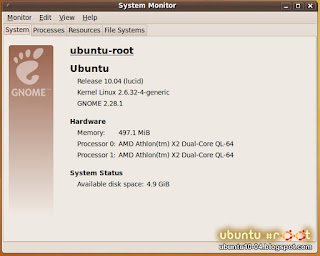
It is same like 9.10 but now it have it own ppa's.


Gimp and vF-Spot are still here. There is a new application in System Tools called Byobu Window Manager, this application is not new in Ubnutu but now is first time in Applications tab.
You can run Byobu Window Manager with command:byobu-launcher
Current Gnome version is 2.28.1 (11/3/2009)
Check Video of Ubuntu 10.04 Pre-Alpha.
Nov 19, 2009
Ubuntu 10.04 The Lucid Lynx Will Get A Bakup Tool By Default
As You may notice upcoming Ubuntu 10.04 will have some application changes.
Gimp is removed, F-Spot may be replaced and there will be a video editing tool.
New application that may be added to default CD installation is a backup tool.
But first do You need backup tool? Answer is yes, if You have important data and something goes wrong with computer data can be lost.
Here is my funny theory:Ubuntu in past didn't have backup tool by default because Ubuntu doest crash, unlike Micro$oft OS's that's have they own backup and system restore tools because there is more likely it will crash ;)
There are 2 tool that can become default backup tool, Deja Dup and Back In Time.
Deja Dup:
Features:
Back In Time:
The backup is done by taking snapshots of a specified set of directories.
Videos From UDS-L
Ubuntu developer team has uploaded some videos of current UDS-L
- Audio Hardware Enablement Session:
Developer team disscus about audio and HD audio in new upcoming Ubuntu 10.04.
- Morning Plenary 16th November 2009:
- Byobu Window Management Session:
- Distributed Development
- Encourage Team Roadmaps
- LoCo Council
- Afternoon Plenary
- Daily Builds Work in Lucid
Labels: Videos
PiTiVi, New Application In Ubuntu 10.04 The Lucid Lynx
PiTiVi is free and open source video editor based on the GStreamer multimedia framework, and i could new application in Lucid Lynx.
PiTiVi has been chosen for two reasons:
Bad thing in all this is that PiTiVi is not very good application and there are better open source application like Kdenlive.
Here is video about Kdenlive by NixiePixel:
Nov 18, 2009
F-Spot Will Be Replaced in Ubuntu 10.04 The Lucid Lynx
There are suggestions that F-Spot will be replaced with gThumb or Shotwell in Ubuntu 10.04.
Also gThumb is not suggested replacement for F-spot but and for Eye of Gnome (default image viewer) because gThumb is faster and better.
Shotwell is also suggested replacement for F-spot because it is lighter and faster version of it.
Gimp Will Be Removed From Ubuntu 10.04 The Lucid Lynx
On UDS-L they decided that Gimp will be removed from default installation of next coming Ubuntu 10.04 The Lucid Lynx, OMG!
For You who don't know Gimp is a free software graphics editor, AKA windows Photoshop.
They said:
Over three posts I'll present the main ideas and discussions from these meetings: Whittling the default game selection down, removing GIMP from default installs & what best to use for photo-editing and the (slightly odd) decision to potentially include PiTiVi as a default application in Lucid Lynx...
And they all based on this "funny" facts:
- the general user doesn't use it - I use it, and am general user.
- its user-interface is too complex - lol!
- it's an application for professionals - so what?
- desktop users just want to edit photos and they can do that in F-Spot - what is F-Spot?, I don't use this program they should remove it instead Gimp.
- it's a photoshop replacement and photoshop isn't included by default in Windows... - This is Ubuntu not windows, it should be different and not same.
- it takes up room on the disc - then use DVD and no CD...
They are are making a mistake I cant say that!
Ubuntu One Music Store, Win or Fail?
News are spreading around the web that new version of Ubuntu (10.04 The Lucid Lynx) will have implemented music store (Ubuntu One Music Store).
According to Launchpad You will be able to buy music directly from you media player:“The Lucid music store project aims to deliver the ability to purchase music from within a desktop music player.”
Now come the question, win or fail?
This will be similar for Amazon's music store, Amazon in April 2008 released an MP3 downloader program for Linux so there is no need for for another similar product.
But Ubuntu is free and Canonical need some extra money to continue developing new version of Ubuntu, this way You will be able to support Ubuntu.
I hope they will not become like Micro$oft, greedy bastards!
You can read more about Ubuntu One Music Store here.
Nov 16, 2009
UDS-L Starts Today!
UDS-L start today in Dallas, Texas, USA and will last until Friday 20 Nov.
More info about this years UDS-L You can read here.
How to participate even if you aren't attending?UDS begins this week in Dallas, TX and it's going to be another rockin' kickoff for a new Ubuntu release. Lucid Lynx is will be in heavy discussion for the developers and community at large.
Remote participation is encouraged, via IRC, Lifestream, Gobby and Live Stream. There are a number of EXTRA channels to join as each room at the venue will have a different track topic in it every hour. So it’s not by Stream type so you do have to keep an eye on the time table. I’m posting today so you know in advance. The Overall discussion, including plenary: #ubuntu-devel-summit on freenode.
Discussion Channels – The tracks are shuffled around different rooms, so the irc channels are /per room/, not per track. Here are the channels, which corresponds to the room of the session in the schedule.
#ubuntu-uds-waverly
#ubuntu-uds-stanford
#ubuntu-uds-madison
#ubuntu-uds-esmeralda
#ubuntu-uds-mayflower
#ubuntu-uds-riviere
#ubuntu-uds-vinoy
#ubuntu-uds-presidente
#ubuntu-uds-riogrande
#ubuntu-uds-lonestar1
#ubuntu-uds-lonestar2
#ubuntu-uds-lonestar3
#ubuntu-uds-alamo1
#ubuntu-uds-alamo2
For Icecast – see the link here: http://icecast.ubuntu.com/
A stream of all Ubuntu and UDS posts made to Identi.ca, Twitter, and Flickr can be found at http://summit.ubuntu.com/media/lifestream.html or if you just want to follow a certain track here is a list of them
@udscommunity: http://identi.ca/udscommunity
@udskernel: http://identi.ca/udskernel
@udsqa: http://identi.ca/udsqa
@udsfoundations: http://identi.ca/udsfoundations
@udsmobile: http://identi.ca/udsmobile
@udsdesktop: http://identi.ca/udsdesktop
@udsserver: http://identi.ca/udsserver
Gobby is an on line editor that allows any number of participants to add, edit or delete content to a document. Gobby is being used at UDS to collaborate on the specifications that are being written and to facilitate remote participation. To take part, please install Gobby (available in universe) and tell it to connect to gobby.ubuntu.com. You will be presented with a list of documents being edited. During any session or meeting, and particularly at the end of one, please do make a local backup of your documents. WARNING: There is a new gobby in karmic, gobby-infinote, we will NOT be using this at UDS since we need for people on older releases to participate. Ensure you are using the “gobby” package.
One other thing, on freenode you are limited to joining a maximum of 20 IRC channels. If you need to join more you need to join #freenode and ask a staff member there to allow you to join 20+. UDS schedule can be found here: http://summit.ubuntu.com/uds-l/
You can follow live stream here.
source and more: fridge.ubuntu.com
Labels: news
Ubuntu 10.04 LTS: The Lucid Lynx Wallpapers
Here are some none official wallpapers of Lynx.

Ubuntu 10.04 LTS: The Lucid Lynx Wallpaper_01
Resolution 1280x800 
Ubuntu 10.04 LTS: The Lucid Lynx Wallpaper_02
Resolution 1280x1024 
Ubuntu 10.04 LTS: The Lucid Lynx Wallpaper_03
Resolution 1600x1200
Nov 8, 2009
How to Upgrade Ubuntu 9.10 Karmic Koala to Ubuntu 10.04 Lucid Lynx
To upgrade from Ubuntu 9.10 to Ubuntu 10.04 Lucid Lynx go to:
System > Administration > Update Manages
In update manager click "Check" button, wait until it checks for updates.
When its done you will see nortification that new Ubuntu release 10.04 is available.
Labels: tutorials
Nov 6, 2009
Canonical's John Pugh talks about Ubuntu Server Edition 10.04 (Lucid Lynx)
WorksWithU interviews Canonical's John Pugh about Ubuntu Server Edition 10.04 (Lucid Lynx), Ubuntu independent software vendors (ISVs) and Canonical's Ubuntu cloud strategy.
Nov 5, 2009
Ubuntu 10.04 LTS: The Lucid Lynx Announced
On 22th september 2009 Mark Shuttleworth, the founder of the Ubuntu project has announced the next version of Ubuntu:
Two years ago we announced the second LTS release, and what we hoped would become a standard practice of making LTS releases on a predictable two-year schedule, overlayed on our existing six-month schedule of desktop and server releases.
We are now giving a name to the next Ubuntu LTS: The Lucid Lynx.
Ubuntu 10.04 LTS will ship in April 2010 and is the culmination of significant work in Ubuntu, in Debian and across the free software ecosystem. LTS releases are maintained for five years on the server and three years on the desktop, so they are designed for those who are making larger deployments or who otherwise prefer to have a common platform for an extended period.
Lucid will continue our tradition of focusing an LTS on a quality, stable and consistent experience and will require a number of adjustments to the usual plan. Those are documented at http://wiki.ubuntu.com/LucidLynxSchedule, the Lucid Lynx release schedule. In summary, we will be more conservative in the new code we bring into Ubuntu during the development cycle, and we will run a longer test period. Our focus will be stabilisation and bug-fixing across the platform with additional refinements in quality in key areas such as user interface improvements, boot experience, browsing and installing the incredible catalogue of software available for Ubuntu, and continuing our tradition of best-of-breed hardware support. We will maintain the health and security of our lynx with point releases.
The Lynx is a predator that depends on very considered tactical positioning for success. It’s a small cat, which fits nicely with the lean nature of Ubuntu on both the desktop and the server. It’s stylish and sleek, the bow-tie-adorned James Bond of the feline set, so you can bet we’ll make sure it’s dressed for the occasion. The lynx likes to keep things in perspective, sticking to high ground. So do we. And it’s the national animal of Macedonia, a country that has deployed tens of thousands of Ubuntu desktops in schools.
Speed is an essential ingredient in the attack of a lynx, and speed remains our goal. We have improved the boot time in each of the releases during this era of Ubuntu, and expect to complete some of the major improvements required for 10 second booting with Lucid. Fully harnessing Upstart, in collaboration with Debian, will get us even closer to the goal.
Ubuntu 10.04 LTS will be a round dozen Ubuntu releases. 12 great cycles, from a great community that continues to devote itself to the goal of bringing the best stable free software to an audience of people who don’t think of themselves as computer specialists – and shouldn’t have to, either. It’s a wonderful privilege to be part of making it happen. That should put a tuft on your ears.
Here is a video of Mark Shuttleworth Announces Ubuntu 10.04: Lucid Lynx
What to expect? I expect stable version where all hardware will be supported, and all bugs from 9.10 to be fixed (like bug with "nv" driver when you will get error "Video mode not supported") not everyone have fancy new PCI GPU cards :P.
And they should change UI in gnome it looks retro ;), KDE looks better but not every one likes KDE.
Source: fridge.ubuntu.com


